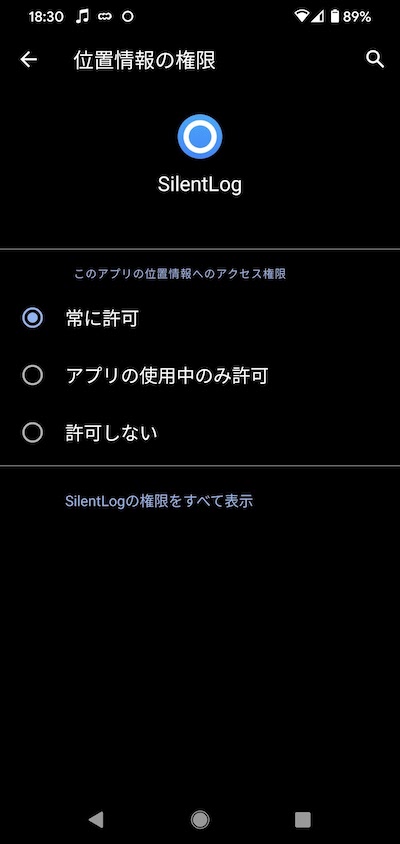Category:location
App Versions When Publish:
iOS 4.5.0
And 4.5.0
iPhone
Please proceed.
- iPhone settings app
- Privacy
- Location information
- SilentLog
The option “Allow location Access” is as follows.
Items with a blue checkmark on the right side of the screen are currently selected.
- None
- Next time confirmation
- Allowed only while using this app
- Always
Select Always.

Android
Android settings may differ depending on the OS and device manufacturer.
I am writing based on Pixel4 (OS10).
Please proceed.
- Android settings app
- Location information
- App permissions
- SilentLog
The option “Access permission to the location information of this app” is as follows.
Items with a blue checkmark on the left side of the screen are currently selected.
- Always allow
- Allowed only while using the app
- not allowed
Select “Always Allow”.