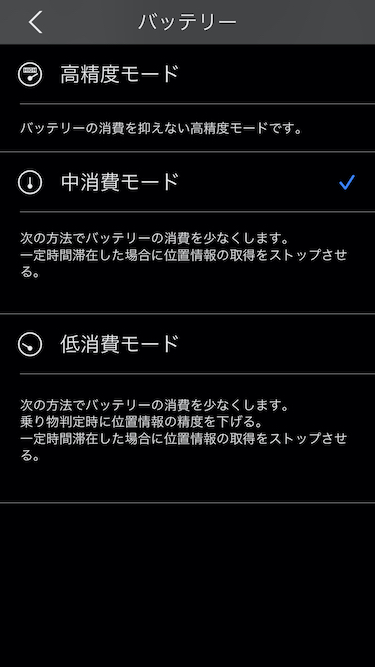Category:battery
App Versions When Publish:
iOS 4.5.0
And 4.5.0
The screenshot is for iPhone.
Please proceed.
- Menu
- Settings
- Battery
You have the following options:
Items with a blue checkmark on the right side of the screen are currently selected.
The battery item of the silent log is mainly related to the acquisition frequency of location information.
High Accuracy mode
Acquires location information without reducing battery consumption.
Battery Priority mode
If you stay for a certain period of time, the acquisition of location information will be stopped.
Low Battery mode
If you stay for a certain period of time, the acquisition of location information will be stopped.
In addition, the frequency of location information acquisition when moving is reduced.